If your mobile is lost, you can search your lost mobile from another mobile or your friends' mobile.
Instrution
1.first download google find my device app
2.open the app and click sign in as a guest button
3.after Then login here as the email ID which is the login on the lost mobile.
5.next showing three options play sound,secure device and erase device.
6.showing maps timelines button click this button and track your phone live location.
7.Clicking the play sound button will sound a lost mobile silent.
8.Clicking the secure device button can lock your mobile
9.Clicking the erase device button will delete all the data on your mobile device.
Note : (your device also enable internet connection and location.)
Instrution
1.first download google find my device app
2.open the app and click sign in as a guest button
3.after Then login here as the email ID which is the login on the lost mobile.
5.next showing three options play sound,secure device and erase device.
6.showing maps timelines button click this button and track your phone live location.
7.Clicking the play sound button will sound a lost mobile silent.
8.Clicking the secure device button can lock your mobile
9.Clicking the erase device button will delete all the data on your mobile device.
Note : (your device also enable internet connection and location.)


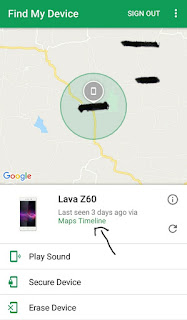
No comments:
Post a Comment