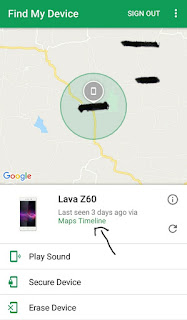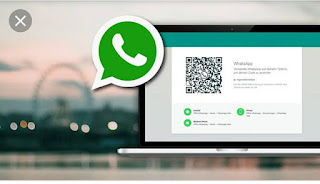Shocking News! WhatsApp Ban? .. The Government is bringing New app.
The quarrel between WhatsApp and the government is now back in the air. Recently, central government officials who had been planning to ban WhatsApp in the country have now given another big shock to WhatsApp. Yes, there has been news that the central government has decided to roll out its own separate WhatsApp type of app as an alternative to the popular WhatsApp. Recent phenomena have also contributed to this.
The government is said to have two goals of not being able to control WhatsApp and to collect data in the country. So, the government is working on preparing a new app for consumer security and information privacy by installing the maximum security server in the country.
The media has reported that the government has taken this step seriously, such as data leakage.
Foreign technology companies do not provide supplementary information to domestic governments. In addition, the changing international political phenomena in terms of data are complemented by this. So first, all the government-level communication and work is flanked to make it optimal. Read on to learn more about why it's called the Shocking Story ?, WhatsApp.
What is it?
WhatsApp keeps all messages, photos, video, and voice messages delivered through 'end-to-end encryption' technology. It assures users that it is preventing them from being exploited by others. However, the government has asked WhatsApp to help track the source of WhatsApp messages due to the recent disasters caused by WhatsApp in the country.
What kind of information detection?
Sarka has already been in the forefront of preventing law and order from spreading false news and fake messages via WhatsApp in the country. WhatsApp has been advised to take action to track the source of such news and make necessary technical changes.
WhatsApp!
WhatsApp, in response to the government's request, rejected the Center's demand. The company does not see the message of its users, it is the company's policy to protect their personal information and interests, and that the messages cannot be compromised and cannot be overstated.
People rely on WhatsApp to have their smart conversations. In addition, the original detection of messages creates the possibility of misuse. WhatsApp stated that detecting the source of messages streaming on WhatsApp could hamper WhatsApp users' privacy.
This is a tough challenge
WhatsApp does not currently store any messages. A digital fingerprint of each message is required to store all messages in the database. A unique ID must be provided for each message. The entire software needs to be reformed. As such, it is also challenging.
WhatsApp Ban in India?
Legal experts have questioned whether there is anything wrong with making technological changes to curb slander and provocative messages circulating on WhatsApp for the sake of the country. But WhatsApp's claim that messages cannot be complied with is a high possibility of WhatsApp being banned in India.